FAQ: is Arduino a microcontroller Arduino?
Arduino is a platform that includes both hardware and software components. The Arduino hardware includes a microcontroller, which is the brain of the system that controls and interacts with other electronic components.
So to answer your question, yes, Arduino includes a microcontroller. In fact, the microcontroller is a key component of the Arduino system and is responsible for executing the code that controls the behavior of the system. Without the microcontroller, an Arduino board would not be able to function as intended.
Arduino is an open-source platform for building electronics projects. It's an easy-to-use, flexible, and affordable way to create interactive objects or environments. In this beginner's guide, we'll introduce you to the basics of Arduino microcontrollers and show you how to get started with your own projects.
An Arduino microcontroller is a small computer that can be used to control electronic devices or perform various tasks. It has an input/output (I/O) system that allows it to interact with the world around it through sensors, switches, and other components. The microcontroller is programmed using the Arduino software, which is free and open source.
The Arduino Uno is a microcontroller board based on the ATmega328P microcontroller. It is one of the most popular and widely used Arduino boards in the world, and it is often the go-to choice for beginners who are just getting started with electronics and programming.
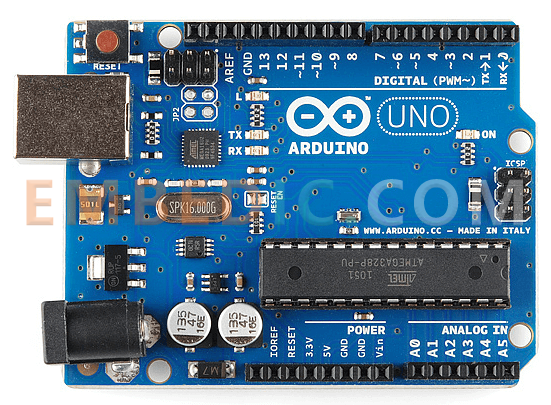
The ATmega328P microcontroller on the Arduino Uno board is a 8-bit microcontroller that has 32 KB of flash memory, 2 KB of SRAM, and 1 KB of EEPROM. It also has 14 digital input/output pins, 6 analog inputs, a 16 MHz quartz crystal, a USB connection for programming and power, and an ICSP header for programming the microcontroller using an external programmer.
The Arduino Uno board is designed to be easy to use and program, and it is compatible with a wide range of sensors, actuators, and other electronic components that can be connected to its pins. It is often used for prototyping and experimentation, and it is a great platform for learning about electronics and programming.
You may like: How to use Arduino uno to boot ATMEGA328
Arduino microcontrollers are popular because they are easy to use, affordable, and have a large community of users who share their projects and code. They are a great way to learn about electronics and programming, and they can be used for a wide range of projects, from simple LED lights to complex robotics.
To get started with Arduino, you'll need a few basic components:
Once you have these components, you can begin programming your Arduino. The software comes with a set of examples that you can use to learn the basics, and there are many tutorials and resources available online.
Here are a few simple projects that you can build with an Arduino microcontroller:
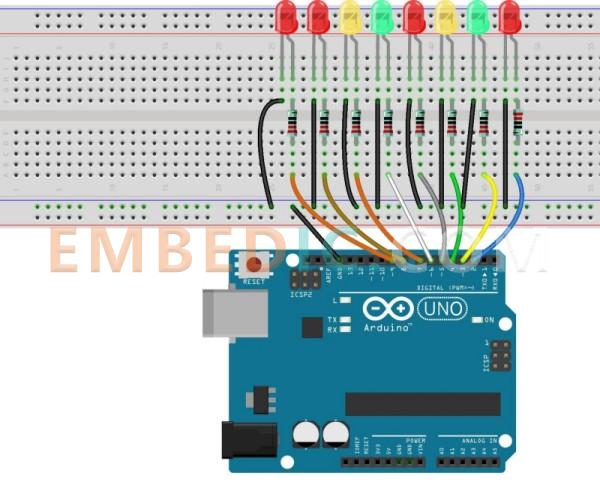
The smallest Arduino microcontroller is the Arduino Nano. It is a compact and low-cost board that is similar in functionality to the larger Arduino boards, but with a smaller form factor.

The Arduino Nano is based on the ATmega328P microcontroller, the same microcontroller that is used in the Arduino Uno. However, the Nano is significantly smaller, measuring just 18 x 45 mm, and it is designed to be mounted on a breadboard for easy prototyping and experimentation.
Despite its small size, the Arduino Nano has many of the same features as the larger Arduino boards, including 14 digital input/output pins, 8 analog inputs, a 16 MHz quartz crystal, and a USB connection for programming and power. It also has a DC power jack that can be used to power the board using an external power supply.
The Arduino Nano is a great choice for projects where space is at a premium, or for projects that require a small and portable microcontroller. It is also a good option for beginners who want to learn about electronics and programming, as it is easy to use and has a wide range of online resources and tutorials available.
The 8051 microcontroller is a popular 8-bit microcontroller that was first introduced by Intel in 1980. It has since become widely used in a variety of embedded systems applications, including industrial control systems, automotive electronics, and consumer electronics.
While the 8051 microcontroller is not directly related to the Arduino platform, it is possible to use an Arduino board to program and interface with an 8051 microcontroller. This is achieved by using an external programmer or by creating a custom circuit that allows the Arduino board to communicate with the 8051 microcontroller using its serial communication ports.
However, it should be noted that the 8051 microcontroller has a different architecture and instruction set than the ATmega microcontrollers used on Arduino boards. This means that programming an 8051 microcontroller with an Arduino board requires a different approach than programming an Arduino board itself.
In summary, the 8051 microcontroller is a popular and versatile microcontroller that can be used in a wide range of embedded systems applications, and while it is not directly related to the Arduino platform, it is possible to use an Arduino board to interface with and program an 8051 microcontroller.
The Arduino platform is primarily based on 8-bit microcontrollers, such as the ATmega328P, which is used on the Arduino Uno board. However, there are also some official Arduino boards that use 32-bit microcontrollers, such as the Arduino Due and the Arduino Zero.
These 32-bit microcontrollers offer several advantages over 8-bit microcontrollers, including higher clock speeds, more memory, and support for more complex applications. The increased performance and capabilities of the 32-bit microcontrollers make them well-suited for applications such as multimedia processing, data analysis, and real-time control.
Additionally, it is possible to use external 16-bit or 32-bit microcontrollers with the Arduino platform by creating custom circuits or using add-on boards. This provides greater flexibility and customization options for developers, allowing them to tailor the hardware to the specific needs of their project.
In summary, the Arduino platform offers a range of microcontroller options, including both 8-bit and 32-bit microcontrollers. While the 8-bit microcontrollers are the most common, the 32-bit microcontrollers offer greater performance and capabilities for more complex applications, and it is also possible to use external 16-bit or 32-bit microcontrollers for even greater customization options.
Further Reading: The Difference Between 8-bit, 16-bit and 32-bit Microcontrollers
Arduino microcontrollers are a fun and easy way to learn about electronics and programming.
With a little bit of practice and some creativity, you can use an Arduino to build your own interactive projects. If you're interested in getting started with Arduino, there are many resources available online to help you along the way. So what are you waiting for? Start your first Arduino project today!
Manufacturer: Texas Instruments
IC DSP FIX/FLOAT POINT 361NFBGA
Product Categories: DSP
Lifecycle:
RoHS:
Manufacturer: Texas Instruments
IC DSP FIX/FLOAT POINT 176HLQFP
Product Categories: DSP
Lifecycle:
RoHS:
Manufacturer: Microchip
IC MCU 8BIT 28KB FLASH 40UQFN
Product Categories: 8bit MCU
Lifecycle:
RoHS:
Manufacturer: Texas Instruments
IC DSP FIX/FLOAT POINT 176HLQFP
Product Categories: DSP
Lifecycle:
RoHS:
Looking forward to your comment
Comment