TWS is the abbreviation of True Wireless Stereo, which translates as "true wireless stereo." To put it bluntly, the true wireless headset means that the Bluetooth headset with a cable cancels the line between the two headsets. The mobile phone connects to the main headset via Bluetooth. The main headset is connected to the main headset via Bluetooth to achieve wireless separation of the left and right channels, that is, the two headsets are wireless Connect, the main headset can be used alone.
advantage:
1 Get rid of shackles: Wireless is the biggest advantage of true wireless. Without the shackles of wires, there is no need to worry about entanglement, disconnection, and other problems.
2 Lightweight: The headset is small and light, making it more convenient to carry around for daily work and sports.
3 Potential: True wireless headsets have huge development potential, opening a new way of audio transmission, the era of true wireless Bluetooth headsets.
Disadvantages:
1 It is easier to lose. If you lose the cord, it is easy to lose. If you lose the main earphone, you have to buy it again.
2 Sound quality: Sound quality is the flaw of Bluetooth headsets. LDAC wireless audio coding technology requires not only headset support, but also mobile phone support, and the sound source should be good.
3 Noise floor: Due to technical problems, Bluetooth headsets will have a noise floor, but in fact, most people cannot hear it when they are not in a quiet environment. For real wireless headsets from major manufacturers, the noise floor may be lower when optimized.
4 Battery life: small size will inevitably cause short battery life.
5 Delay: Most true wireless Bluetooth headsets cannot achieve real-time sound transmission.
Noise reduction headphones are divided into active noise reduction and passive noise reduction.
Active noise reduction: Active noise reduction headphones are a form of military technology to civilian use. The noise reduction system generates reverse sound waves equal to the external noise, neutralizes the noise, and achieves the effect of noise reduction. In fact, most noise reduction headphones use a combination of active and passive noise reduction methods to achieve better noise reduction effects.
Passive noise reduction: physical sound insulation, generally only blocking high-frequency noise, that is, the ear cup is filled with sponge, and the ear cup and sponge are used to isolate the noise.
If you need continuous connection stability, you can choose Bluetooth 5.0. Look at the reputation of the headset in terms of stability. Based on Audiowise's PUA1603 true TWS headset, with ANC active noise reduction and low latency, built-in power management IC, the commonly used A2DP protocol power consumption when listening to music is less than 9 mA. This TWS true wireless Bluetooth headset solution supports 3D games, Ultra-low latency, support left and right separated 10-segment EQ adjustment, support dual-mark, call noise reduction, support air upgrade and other features, built-in charging management 5mA-400mA software adjustable, overall power consumption 15% less than the same type of Bluetooth 5.0 TWS headset . In terms of interaction, it supports external access ear detection and external tap detection. In terms of sound quality, it supports 3D sound effects specially developed for TWS gaming headsets, and supports SBC and AAC full-format audio decoding. For calls, it supports high-definition calls, 16K sampling, and mSBC encoding. As a special TWS headset solution, the original phase PAU16 also greatly optimizes the delay. The delay of the general TWS headset solution is 200~250ms, the delay of the original PAU1603_1623 series can be as low as 150~160ms, and the delay of PAU1606_1625 in game mode can even be as low as 30~40ms.
The traditional TWS true wireless Bluetooth headset transmission method is the main and auxiliary ear forwarding mode transmission, that is, the data stream is first transmitted from the mobile phone to the main earphone, and then the main and auxiliary ears are synchronized. This transmission method needs to occupy twice the bandwidth of the main earphone, and the electric wave needs to penetrate the human body, which will cause greater interference. In the sharing mode, the mobile phone transmits data streams to the left and right ears at the same time, and radio waves are not transmitted between the left and right ears. This transmission method can reduce interference and reduce the damage caused by radio waves. Since there is no need to forward, the main earphone does not need to occupy double the bandwidth, which can bring better sound quality and anti-interference.
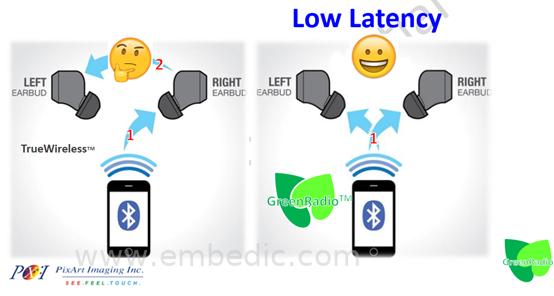
Steps for debugging and establishing connection with PC:
a: Establish a connection first, and connect to the PC.
Start the Audio tuning tool.
Connect Type: Bluetooth usb connector (usb dongle), select SPP
After the Bluetooth connector is successfully paired with the computer, you can check the serial number of the "Bluetooth serial port" in the device manager:
Select the COM port in Device1 according to the serial number of the Bluetooth serial number in the device manager
Press open to connect, if successful, a green Open COM Port Successfully will appear at the bottom of the same page.

After successfully connecting to the SPP, press "BLE setting" to check whether the current headset has the BLE function turned on. The BLE function is turned on for the headset and the mobile phone to be connected, and the headset can be debugged online through the audio tuning tool.
Steps of double-mic noise reduction debugging:
a: Establish a Bluetooth connection. On the System page, press "Reload From DUT" to read back the current settings of the headset.
b: If it is not a Dual-MIC, you can open the MMI tool to make sure the following three parameters about customer image are set correctly
c: Voice MIC Channel in the Stand Alone Audio page
d: "Dual-MIC Function Enable" in Dual-MIC also needs to be checked and "Dual Mic NR Enable" is selected "Dual Microphone. Among these three parameters, parameter 1 and 2 will affect customer image. Number three will affect the dsp setting image.
Set Dual-mic parameters
Fill in the distance between the two microphones (the parameter that affects the noise reduction of dual microphones the most)
Directivity determines the directivity of the microphone. The larger the number, the higher the directivity, and the higher the noise pressure around, but too much noise will damage the user's sound quality. On the contrary, the smaller the number, the less noise pressure around.
Cross-over freq is the dividing point of the frequency response characteristics of the two microphones in the headset.
For a zero-degree azimuth clean voice signal, the red line is the frequency response of the main microphone, and the green line is the frequency response of the secondary microphone. In the frequency band below about 1200 Hz, the frequency response of the primary microphone is slightly larger than that of the secondary microphone, but above 1200 Hz, In some frequency ranges, the frequency response of the secondary microphone is greater than that of the main microphone. This means that 1200 Hz is the dividing point of the frequency response characteristics of the two microphones. Cross-over freq should be set at a value around 1200.
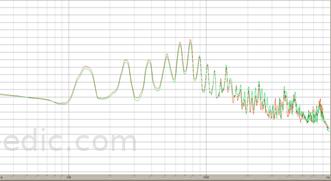
If the frequency response of the microphone signal is not ideal (muffled or harsh ears), you can adjust the sound quality through EQ.
If the ear sound is dull, you can pull the EQ of the middle and high frequencies, about 2K~4KHz. If it is harsh, you can lower the EQ of 500~1kHz
Decide whether EQ is wideband or narrowband
Set individual EQ parameters
Press Calculate to calculate EQ coefficient
Press Trial Run, the EQ setting will take effect immediately, you can listen to the effect immediately
If you want to write the current EQ settings into the Flash, as the default value at the next startup, first press Confirm
Go back to the System page and press Write
EQ after switching storage
Set EQ parameters for individual frequency bands
Give this group of EQ settings a name
Press the "->" button to save the settings
The newly saved settings will appear here
You can switch between the EQ names of different groups by double-clicking the left button with the mouse, and it will take effect immediately, no need to press "Trial Run" again.
2: In terms of layout:
The antenna and matched passive components and the LC of the main IC/XTAL/BUCK are placed on the same side as possible. The closer the matched passive components and the XTAL/BUCK LC are to the IC, the better. According to the priority order, the By Pass capacitors around the RF XTAL BUCK AUDIO Digital should also be as close as possible to the IC power Pin. The RF reference ground selection is mainly based on the main IC and RF 50 ohm Trace level. In case of structural interference, the IC must be placed on the Bottom layer, then layer 3 is changed to the reference ground, and layer 2 is the Power layer.
► Scenario application diagram

► Product entity diagram

► Showcase photos
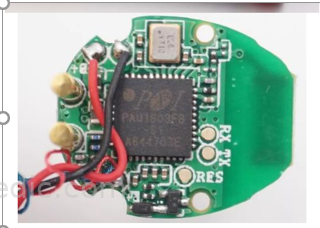

► Scheme block diagram
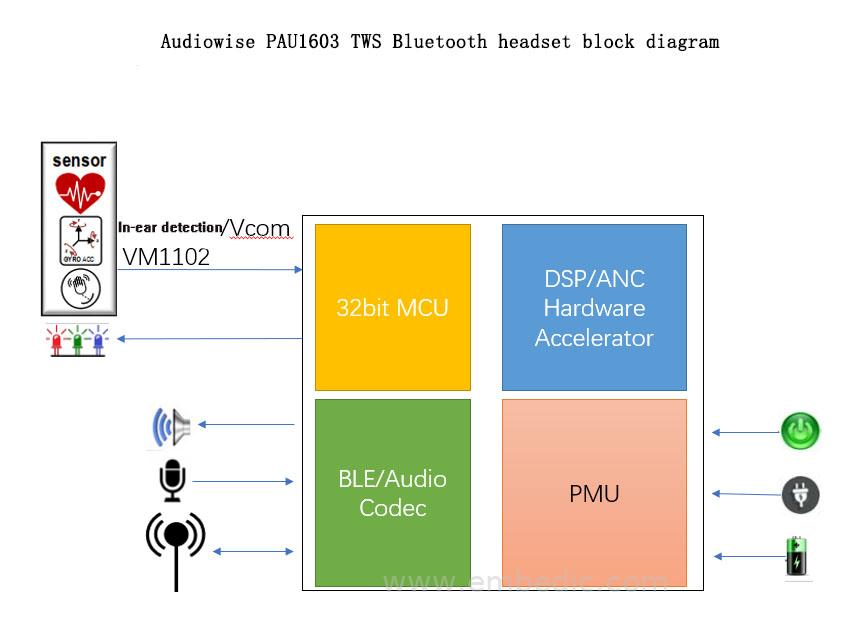
► DSP digital signal processing

► ANC active noise reduction
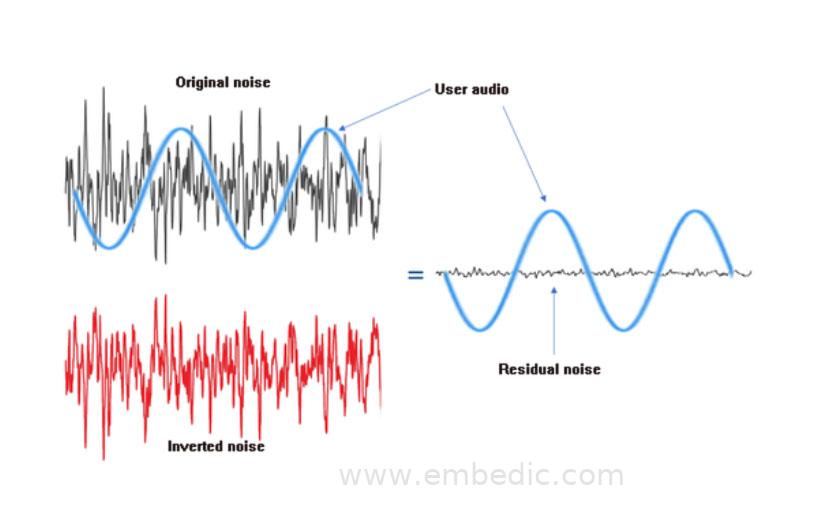
► Schematic
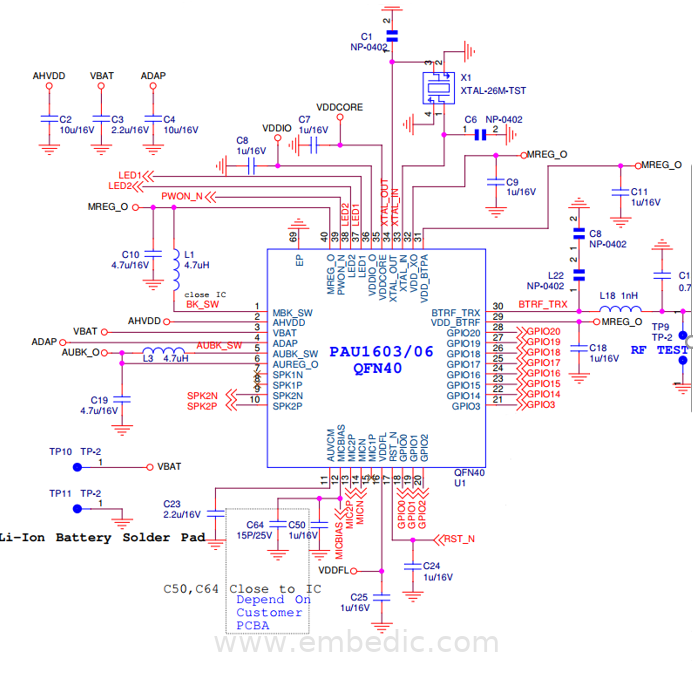
► Core technical advantages
(1): True TWS Bluetooth headset, sharing mode.
(2): ANC active noise reduction.
(3): Ultra-low latency, supports 3D games.
(4): Support left and right separate 10 segments EQ adjustment,
(5): Support dual microphones, call noise reduction
(6): Support air upgrade
► Solution specifications
1): PAU1603 package 5*5mm.
2): Dual transceiver sharing mode.
3): The delay is as low as: 30~40ms
IC MCU 32BIT 256KB FLASH 100BGA
IC MCU 16BIT 64KB FLASH 64TQFP
IC MCU 32BIT 256KB FLASH 64LQFP
IC MCU 16BIT 64KB FLASH 38SSOP
1
2
3
4
5
6