Ivrea, a picturesque town in northern Italy, crossed by the blue-green Dora Baltea River, is most famous for its story of an oppressed king. In 1002 A.D., King Arduino became the ruler of the country, but unfortunately was deposed two years later by King Henry II of Germany. Today, there is a bar called "di Re Arduino" in the town of Cobblestone Street to commemorate this king, and Massimo Banzi often visits this bar, and he named this electronic project Arduino to commemorate this place.
Arduino is an open source electronic prototyping platform with flexible, easy-to-use hardware and software. arduino is designed for designers, craftspeople, hobbyists, and people interested in developing interactive devices or interactive development environments.
Arduino can receive input signals from various sensors to detect the operating environment and influence its surroundings by controlling light sources, motors, and other actuators. The onboard microcontroller is programmed using the Arduino programming language (based on Wiring) and the Arduino development environment (based on Processing).
Arduino can run standalone or communicate with software running on a computer (e.g., Flash, Processing, MaxMSP). arduino development The IDE interface is based on open source code, which allows you to develop more amazing interactive creations by downloading and using it for free.
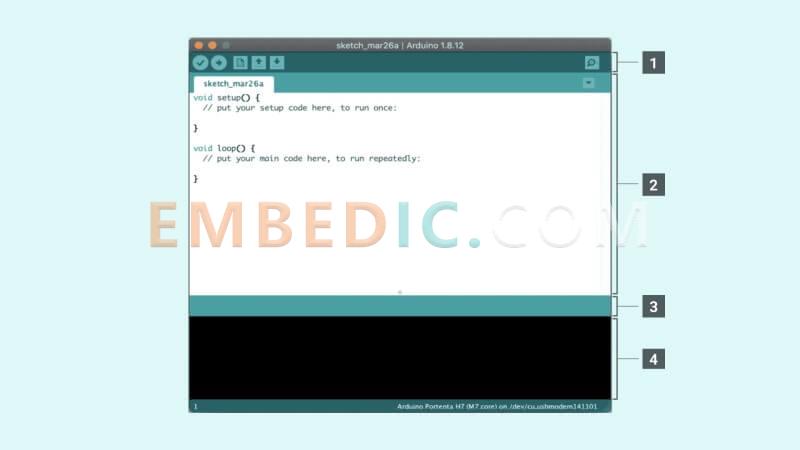
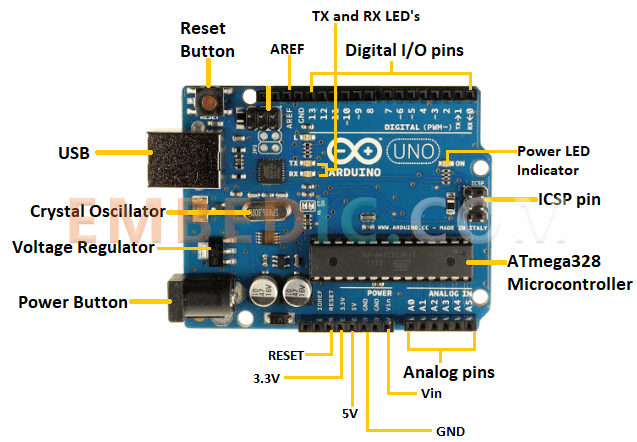
To understand Arduino, we must first understand what is a microcontroller. The basis of Arduino platform is actually a microcontroller with AVR instruction set.
A working computer contains the following parts: central processing unit CPU (for computing, control), random memory RAM (data storage), memory ROM (program storage), input/output device I/O (serial port, parallel output port, etc.).
In a personal computer (PC) these parts are divided into a number of chips and mounted on a printed circuit board called the motherboard. In the microcontroller, these parts are all done in one integrated circuit chip, so it is called a single chip (single chip) machine, and there are some microcontrollers in addition to the above-mentioned parts, but also integrated other parts such as analog / digital conversion (A/D) and digital / analog conversion (D / A), etc.
Learn more: [2022] What is a Microcontroller: Definition, Composition and Classification
Not all situations require high performance. Imagine a sound-controlled lamp using Intel i7 processor, its cost performance must be low to break the sky. The key to the application is to see if it is enough and if it has a good performance to price ratio, so the microcontroller fills this gap very well.
Arduino is a convenient and flexible, easy-to-use open source electronic prototyping platform that includes hardware (various models of Arduino boards) and software (Arduino IDE).
It is suitable for artists, designers, hobbyists and anyone who "wants to tinker". It features a simple shape that allows interaction with people and can be used by children as young as ten years old to make something they want.
Arduino can sense the environment through a variety of sensors, by controlling lights, motors and other devices to feedback, influence the environment. The microcontroller on the board can be programmed through Arduino's programming language, compiled into a binary file, and included in the microcontroller. Arduino-based projects can include only Arduino, but also Arduino and some other software running on PC, which communicate between them (e.g. Flash, Processing, MaxMSP) to achieve.
There are too many Arduino boards available on the market, leaving aside the dozens of original ones, there are tens of thousands of different Arduinos on a certain website, which is inhumane for beginners. Choosing a suitable Arduino for your project is half the battle. Here we look at the most common Arduino boards and how to distinguish them.
To distinguish between so many boards and to choose the right Arduino, we have to look at the following three aspects: performance, features and size.
Having said that, let's see what are the mainstream Arduino.
1. Arduino Uno
Processor: ATmega328
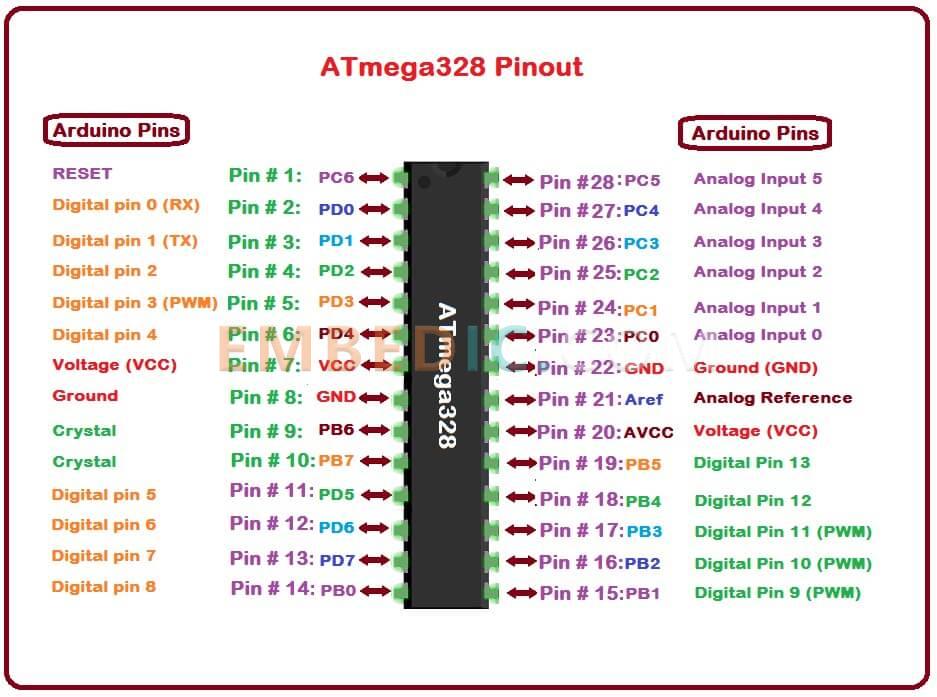
Features:
2. Arduino Leonardo
Processor: ATmega32u4
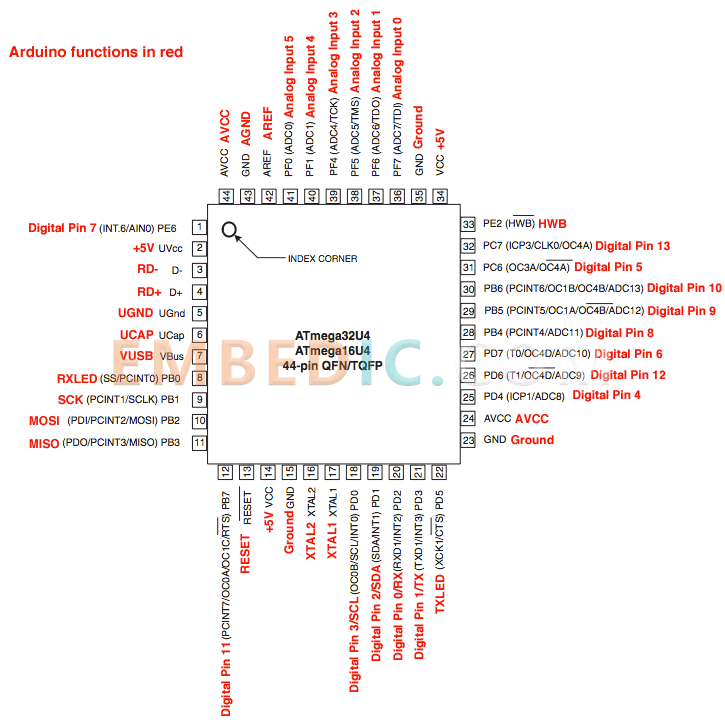
Features: 20 digital I/O ports, 12 of which can be used as analog ports, native support for USB
Size: 75 x 55mm
3. Arduino Due
Processor: Atmel SAM3X8E ARM Cortex-M3 (32-bit CPU, 84MHz clock frequency, 96KB SRAM, 512KB flash memory)
Features: 54 digital I/O ports, 12 analog input ports, 2 analog output ports, native USB support
Size: 100 x 55mm
4. Arduino Micro
Processor: ATmega32u4 (8-bit CPU, 16MHz clock frequency, 2.5KB SRAM, 32KB flash memory)
Features: 20 digital I/O ports, 12 of which can be used as analog ports, native support for USB
Dimensions: 50 x 18 mm
Manufacturer: Analog Devices
IC DSP 12BIT 300MHZ 120LQFP
Product Categories: DSP
Lifecycle:
RoHS:
Manufacturer: Microchip
IC MCU 8BIT 28KB FLASH 64QFN
Product Categories: 8bit MCU
Lifecycle:
RoHS:
Manufacturer: Texas Instruments
IC DSP FIXED/FLOAT POINT 256BGA
Product Categories: DSP
Lifecycle:
RoHS:
Manufacturer: Texas Instruments
IC DSP/ARM PROCESSOR 1031FCBGA
Product Categories: DSP
Lifecycle:
RoHS:
Looking forward to your comment
Comment