As we know that the SRAM and DRAM have many differences, do you know what are the differences and how to choose a suitable one? In this article, our team will clear everything about SRAM vs DRAM, let's read on.
RAM (Random Access Memory) is random access memory. Why emphasize random storage? Because before that, some of the storage is sequential storage (Direct-Access), more common such as optical discs, old-fashioned tapes, drum storage and so on.
The characteristic of random access memory is that the time to access data has nothing to do with the physical location of the data stored in the memory.
Random and sequential read and write are two input and output modes of memory.

The stored data occupies space in the disk. For a new disk, the operating system will write the data files to the disk in turn. When some data is deleted, the storage space originally occupied by the data will be vacated. Writing and deleting data will generate a lot of scattered storage space, which will cause a large data file to be placed on many discontinuous storage spaces. When reading and writing this part of data, it is random reading and writing. The magnetic head must constantly adjust the position of the track to read and write data at different positions. Compared with sequential reading and writing in continuous space, it takes a lot of time.
When starting up or starting a large program, the computer needs to read a large number of small files, and these files are not stored continuously, and also belong to the scope of random reading.
Improvement method: Do disk defragmentation and merge fragmented files, but then fragmentation will occur again, resulting in a decrease in disk read and write performance, and it cannot solve the problem of random access of small files, which is only a temporary solution.
A better solution: replace the electronic hard disk (SSD). The electronic disk can greatly improve the reading and writing of random data because it eliminates the head movement of the mechanical hard disk.
For example, the random read latency of SSD is only a few tenths of a millisecond, while the random read latency of 7200RPM is about 7 milliseconds, and the 5400RPM hard disk is as high as 9 milliseconds. The performance is reflected in the speed of switching on and off.
Random Access Memory (RAM) is the most well-known type of memory. The reason why RAM is called "random storage" is that any memory cell can be accessed directly, as long as the address of the memory row X and memory column Y where the cell is located can be located.
In stark contrast to RAM is Sequential Access Memory (SAM). The data storage cells in the SAM are arranged in a linear order and thus can only be accessed sequentially (similar to a cassette tape).
If the required data cannot be found at the current location, the next storage unit must be searched in turn until the required data is found. SAM is very suitable for use as a buffer memory, in general, the data in the cache is stored in the same order as the call order (the cache in the graphics card is a good example). RAM, on the other hand, can access data in any order.
SRAM is short for static ram. Static random access memory consists of CMOS technology and uses six transistors. Since the early days of CMOS development, SRAM has been the technological driving force behind the development and transfer to any new CMOS process fabrication.
Its structure consists of two cross-coupled inverters for storing data (binary), similar to flip-flops and an extra two transistors for access control. It is relatively faster than other RAM types like DRAM. It consumes less electricity. SRAM can hold data as long as power is applied.
SRAM does not require a refresh circuit to preserve its internally stored data. DRAM needs to be refreshed and charged every once in a while, otherwise the internal data will disappear, so SRAM has higher performance, but SRAM also has its shortcomings, that is, its integration is lower, power consumption is higher than DRAM, the same High-capacity DRAM memory can be designed to be small, but SRAM requires a large volume. The same area of silicon can make a larger capacity DRAM, so SRAM is more expensive.
SRAM uses transistors instead of capacitors to store information:
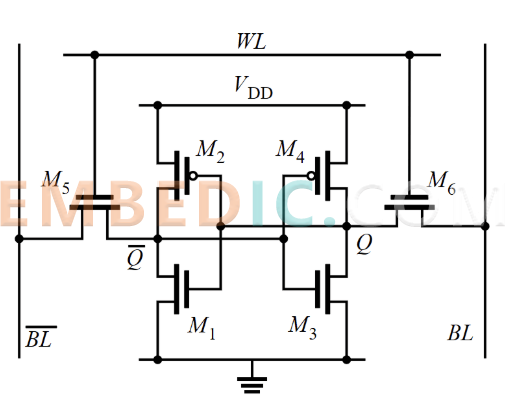
This type of memory is more complex, larger, and more expensive than DRAM. However, it's also faster and doesn't require regular refreshes. Also, it uses less power than DRAM. These positive properties make SRAM ideal for requiring smaller amounts of fast memory, such as local caches in CPUs.
DRAM (Dynamic Random Access Memory) is also a type of RAM that uses a capacitor and a small number of transistors; the capacitor is used to store data, with a median value of 1 indicating that the capacitor is charged and a median value of 0 indicating that the capacitor is discharged. Capacitors tend to discharge, resulting in charge leakage.
The dynamic term indicates that the charge is constantly leaking even under continuous power supply, which is why it consumes more power. To retain data for a long time, it needs to be refreshed repeatedly, which requires additional refresh circuitry. DRAM has higher capacity and is cheaper due to charge leakage, even when the power is turned on. For a single memory block, it requires only one transistor.
DRAM uses capacitors to store each bit of data in the integrated circuit. Capacitors can be charged or discharged to represent two states of binary digits.
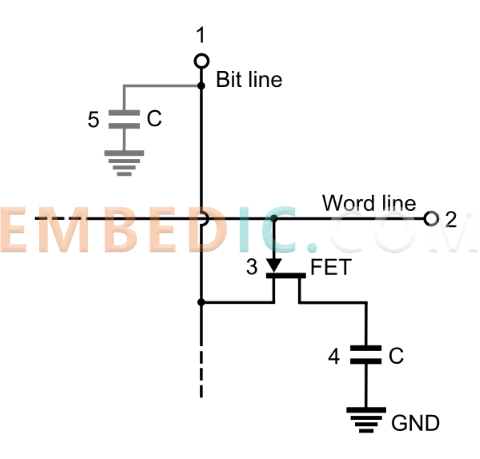
Capacitors discharge over time, so the stored value is lost and they are not refreshed periodically. This is done by the memory refresh circuit, which is responsible for rewriting the data in the capacitor. Also, the use of dynamic RAM is more complicated because it requires more precise timing than SRAM.
However, this simple design allows RAM chips to be small, so this type of memory is primarily used in modern computers, smartphones, game consoles, and generally elsewhere where large amounts of relatively cheap memory are needed in small packages.
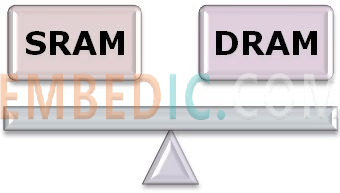
SRAM VS DRAM as following:
1) SRAM is an on-chip memory with a short access time, and DRAM is an off-chip memory with a long access time. So SRAM is faster than DRAM.
2) DRAM has a larger storage capacity, while SRAM has a smaller size.
3) SRAM is expensive, and DRAM is cheap.
4) Cache memory is an application of SRAM. Instead, DRAM is used for main memory.
5) DRAM is highly dense. In contrast, SRAM is less common.
6) The structure of SRAM is complex due to the use of a large number of transistors. In contrast, DRAM is easy to design and implement.
7) In SRAM, a single memory block requires six transistors, while DRAM requires only one transistor for a single memory block.
8) DRAM is named dynamic because the capacitors it uses create leakage currents because the dielectric inside the capacitors that separates the conductive plates is not a perfect insulator, thus requiring power to refresh the circuit. On the other hand, there is no problem of charge leakage in SRAM.
9) DRAM consumes more power than SRAM. SRAM works by changing the direction of current through a switch, while DRAM works by maintaining a charge.
10) Generally, SRAM needs 4 transistors and 2 resistors, and does not need dynamic refreshing to save data, so it saves power. DRAM is generally composed of 1 transistor and 1 capacitor. Because the capacitor will discharge, it needs to be refreshed frequently to save data.
Manufacturer: Analog Devices
IC CCD SIGNAL PROCESSOR 88LFCSP
Product Categories: DSP
Lifecycle:
RoHS:
Manufacturer: Analog Devices
IC CCD SIGNAL PROCESSOR 400BGA
Product Categories: DSP
Lifecycle:
RoHS:
Manufacturer: Texas Instruments
IC DSP FLOAT-POINT 141CPGA
Product Categories: DSP
Lifecycle:
RoHS:
Manufacturer: Texas Instruments
IC DSP FIXED-POINT 697FCBGA
Product Categories: DSP
Lifecycle:
RoHS:
Looking forward to your comment
Comment